Activating and using your Swiss Travel Pass Flex
Below you will find important information on activating and using your Swiss Travel Pass Flex.
Once you have ordered your Swiss Travel Pass Flex, you will receive a confirmation e-mail with a purchase receipt, which you must use to activate your selected travel dates.
1
Scan the QR code on your purchase receipt to access the activation website, or visit activateyourpass.com to activate your travel dates and retrieve your valid tickets.
Important: Each travel day must be activated individually in order to be valid.
Important: Each travel day must be activated individually in order to be valid.
2
After scanning the QR code, your personal information will be automatically filled in. Simply select your travel dates and activate them to receive your valid tickets.
If you accessed the website manually, enter the reference number from your confirmation email or purchase receipt in the corresponding field. Then please enter your first name, surname, as well as your date of birth in the format DD/MM/YYYY. After that, select and activate your travel days.


If you accessed the website manually, enter the reference number from your confirmation email or purchase receipt in the corresponding field. Then please enter your first name, surname, as well as your date of birth in the format DD/MM/YYYY. After that, select and activate your travel days.


3
Managing your Flex days
-
Select your desired travel days by clicking on the relevant date. A selected day can be deselected by clicking it again.
Important: Confirm each selection/deselection by clicking on “Activate/Deactivate Tickets”. -
Each travel day must be activated before starting the trip, at the latest. An activated ticket can no longer be deactivated on the day of travel.
Important: If you accidentally activate a day on the day of travel and wish to deactivate it, this is not possible and can no longer be changed by us.
4
Presenting tickets for inspection
You have several options for displaying the activated days to the ticket inspectors.
You have several options for displaying the activated days to the ticket inspectors.
- “Show Ticket”: Present the ticket directly on your smartphone or tablet so that the QR code can be scanned.
- “Print Ticket”: Print out the ticket on white A4 paper and present it for inspection. Please remember that you will need to print out a ticket for each day you plan to travel.
- “Add to Wallet”: If you have a mobile device, you can save the ticket in your wallet and present it there. The wallet app is already installed on iPhones. For Android phones, please select a suitable wallet app, as we cannot recommend a specific one.
If you do not have access to activate/deactivate or print tickets, please visit your SBB station, where staff will be happy to assist.